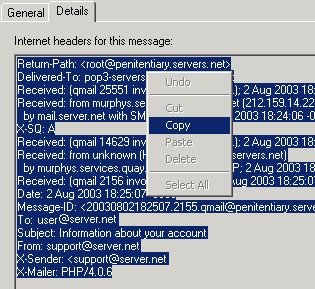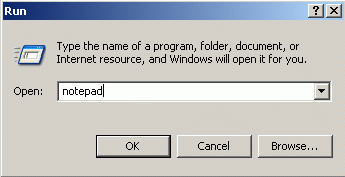Obtaining email headers
Help with getting the header information that is useful in the investigation of email problems.
Reporting problems such as spam or undelivered emails may need you to get hold of email headers. An email header is a hidden part of an email which holds information about who sent it, plus the route the email took before it was delivered to you.
This is a short guide to how to get email header information using Outlook Express. You'll find other email programs like Outlook and Thunderbird allow you to get headers in a similar way. For help with different email software read Spamcop's How do I get my email program to reveal the full, unmodified email?. (Note: Spamcop is an external site, Plusnet is not responsible for its content).
Finding message headers using Outlook Express
- Go to your Outlook Express inbox and right-click on the message you want the header for. Choose the Properties option.
- Now choose the Details tab and you should be able to see the full email header.
- Right-click on the email header, then choose 'Select All'. Right-click again on top of the selected text and click 'Copy'.
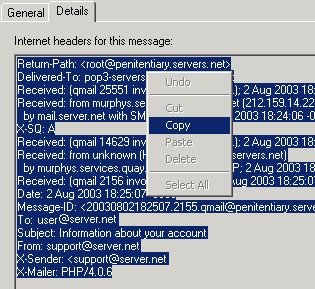
- Now open a text editor (such as Notepad for Windows, or Textedit on a Mac)
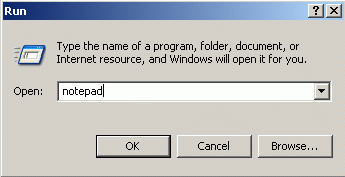
- Paste the full headers into this file and save it.
- Go to the Help Assistant to tell us about your problem.
- Click on the Help Assistant path that most closely describes what your problem is about and ask your question.
- You can add the email header you saved earlier to your Question, by selecting the 'Add a supplementary file to your question' option.



More ways to get help

Plusnet community
Our customers always have tips to share.
Talk to our community

Sign Language service
Contact us using British Sign Language

My Account
Manage your bills, packages and details.
Sign into Broadband